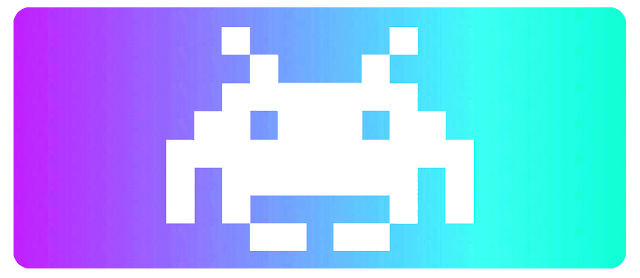
Contacting the Help Center for reporting hackers and making in-game queries
- Game Concerns
- Payment issues
- Hacker Report
- Negative Diamonds
Here's how players can report hackers to customer support for the Garena FF :
Step 1: Visit the "ffsupport.zendesk.com" website and tap on the "Submit a request" button present in the top-right-hand side corner of the web page.
Step 2: Choose the country and fill out a generic form with information about their in-game ID, along with many other things. They can then pick the type of request to report (Hacker Report in this case) by clicking the drop-down arrow.
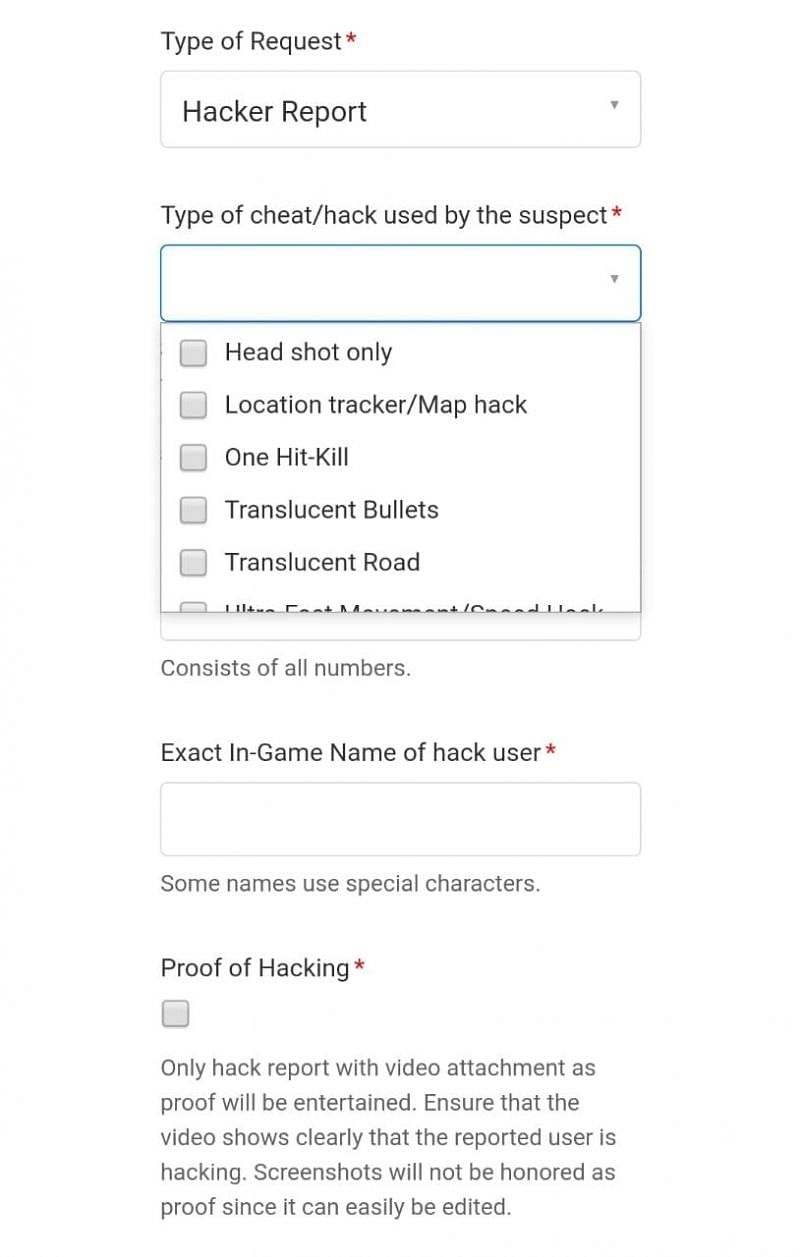
Choose the type of hack.
Step 3: Select the type of cheat/hack used by the suspect. There will be a drop-down list of various kinds of cheats. Tick the suitable one.
Step 4: Report the exact in-game name used by the hacker.
Step 5: Players will also have to attach proof of the hack in a video format. Only hack reports with video attachments as proof will be entertained. Players must ensure that the video clearly shows that the reported user is hacking.
Screenshots will not be honored as proof since they can easily be edited.
Step 4: Report the exact in-game name used by the hacker.
Step 5: Players will also have to attach proof of the hack in a video format. Only hack reports with video attachments as proof will be entertained. Players must ensure that the video clearly shows that the reported user is hacking.
Screenshots will not be honored as proof since they can easily be edited.
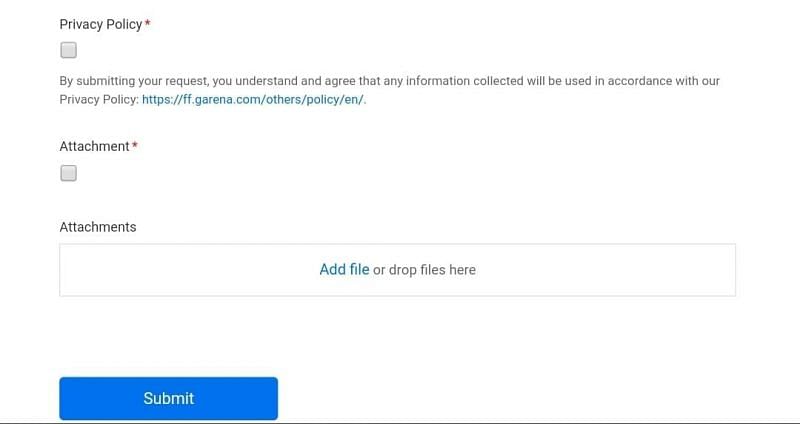
Click on 'Submit'
It is important to enter accurate information. If the data is not correct, Free Fire will reject the appeal.